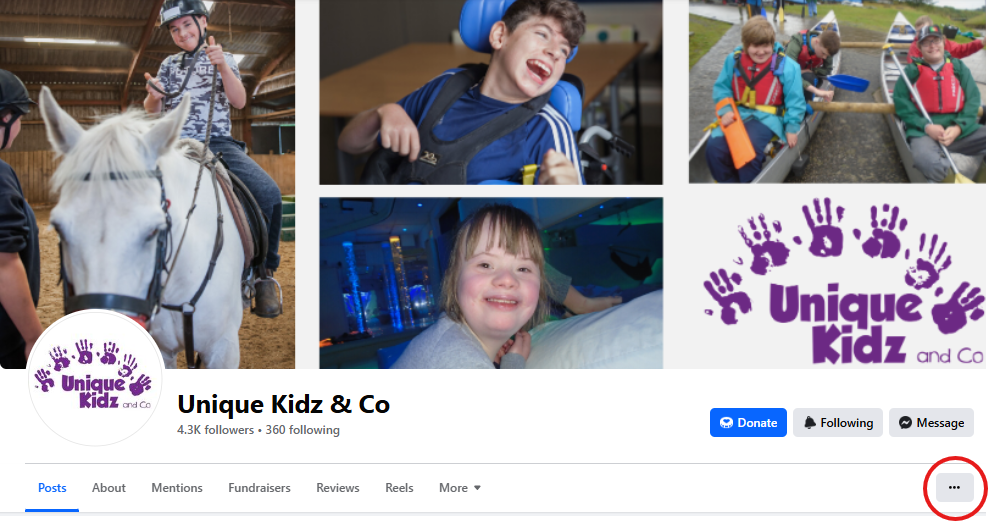One of the easiest ways to help us tell more people about the work we do at Unique Kidz and Co, is to invite them to follow us on Facebook and Instagram. Here’s how to do that on desktop and mobile. Please invite your friends so we can increase our supporters!
Invite Friends to Like Our Facebook Page on Desktop
If you’re on a desktop computer, like Windows or Mac, use the Facebook website to send out page like invitations.
To start the process, open a web browser on your computer and go to the Unique Kidz Facebook Page.
Once you are on our page, in the tab list beneath the page name, click the three dots (at the far right).
In the menu that launches, click “Invite Friends.”
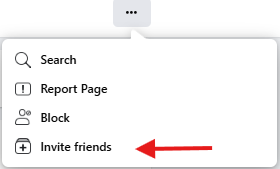
Next, an “Invite Your Friends” window will appear, here you can select which friends to send an invitation to.
To make sure all your friends appear on the list, at the top of this window, click the drop-down menu and choose “All Friends.” Then, you can select the people you would like to invite.
Once you’ve made a selection and you’re ready to send, click “Send Invites” in the bottom right corner.
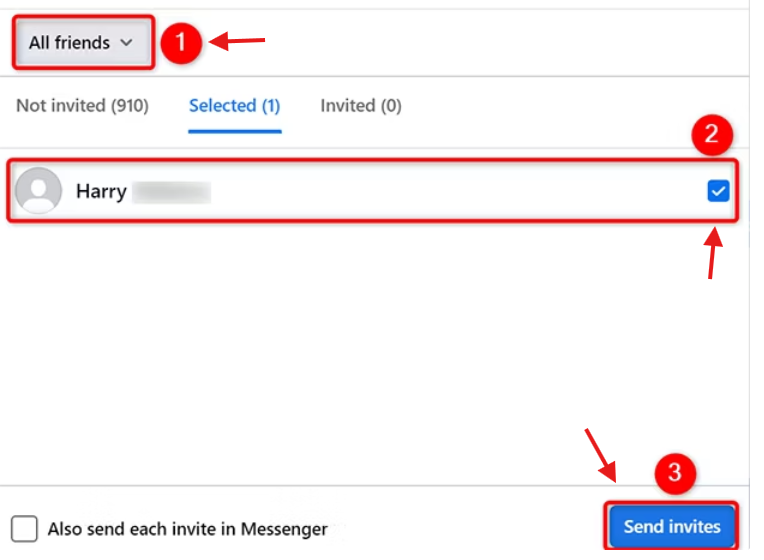
Facebook will now send a notification to the friends you have selected, asking them to follow Unique Kidz’s page.
Invite People to Like Our Facebook Page on Mobile
If you’re using an iPhone, iPad or Android phone/tablet, use the Facebook app to invite friends to follow Unique Kidz.
First, launch the app on your phone and open our page, you can search “Unique Kidz & Co” in the search bar.
When you are on our page, beneath the page name and next to the Donate button, tap the three dots.
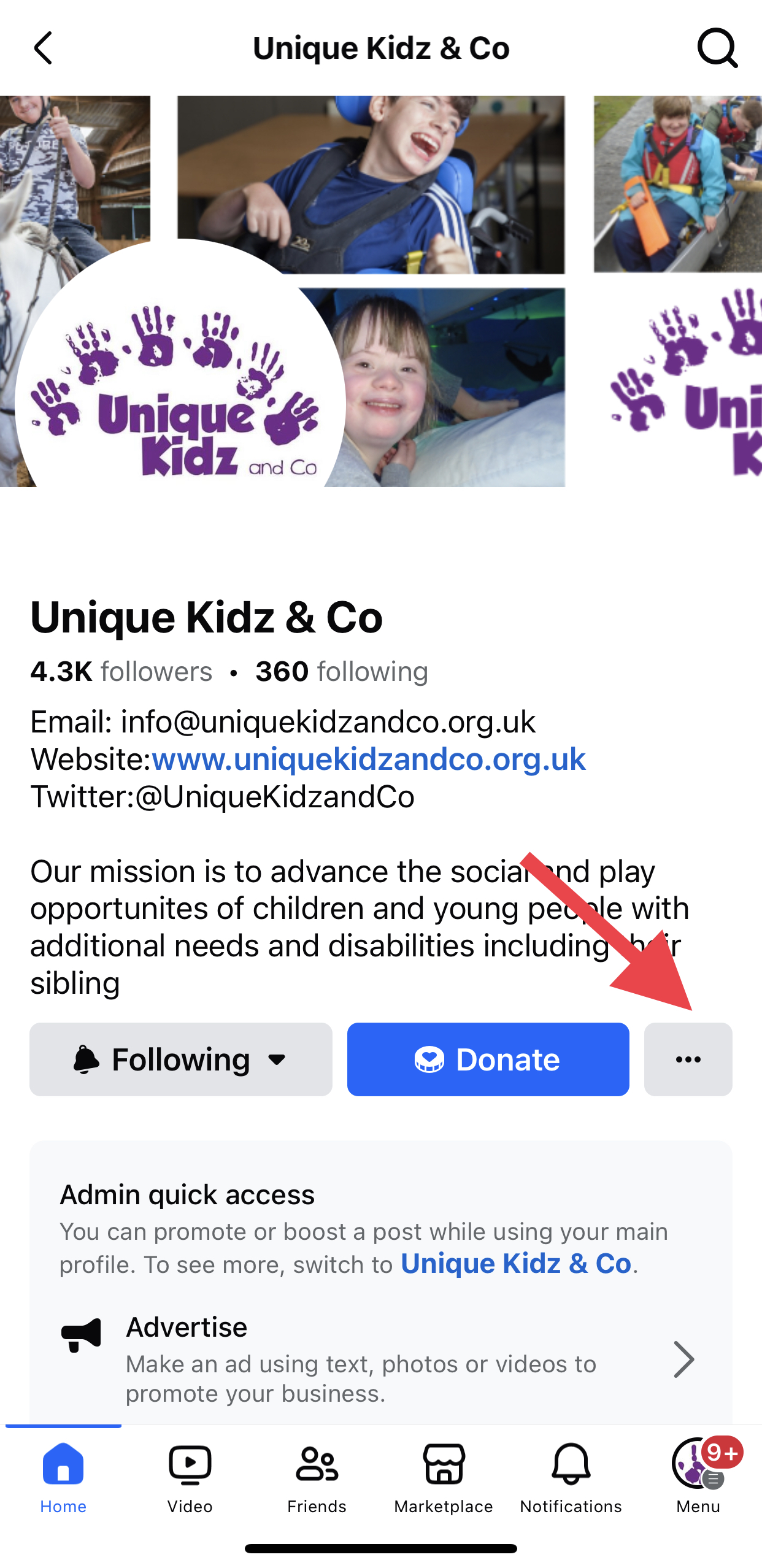
In the menu that pops up, tap on “Invite friends.”
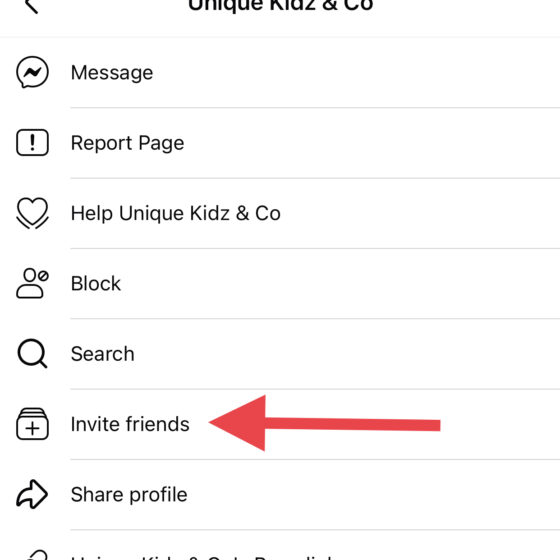
An “invite friends” screen will open. Here you can search for friends or select all. Once a friend is selected, a blue button will appear at the bottom, Click on this and Facebook will send them a notification inviting them to follow Unique Kidz.

Thank you for sharing our page with your Facebook friends!
Invite Friends to Like Our Instagram Page
In the Instagram app, go to our profile and, in the top right corner, tap on the three dots.
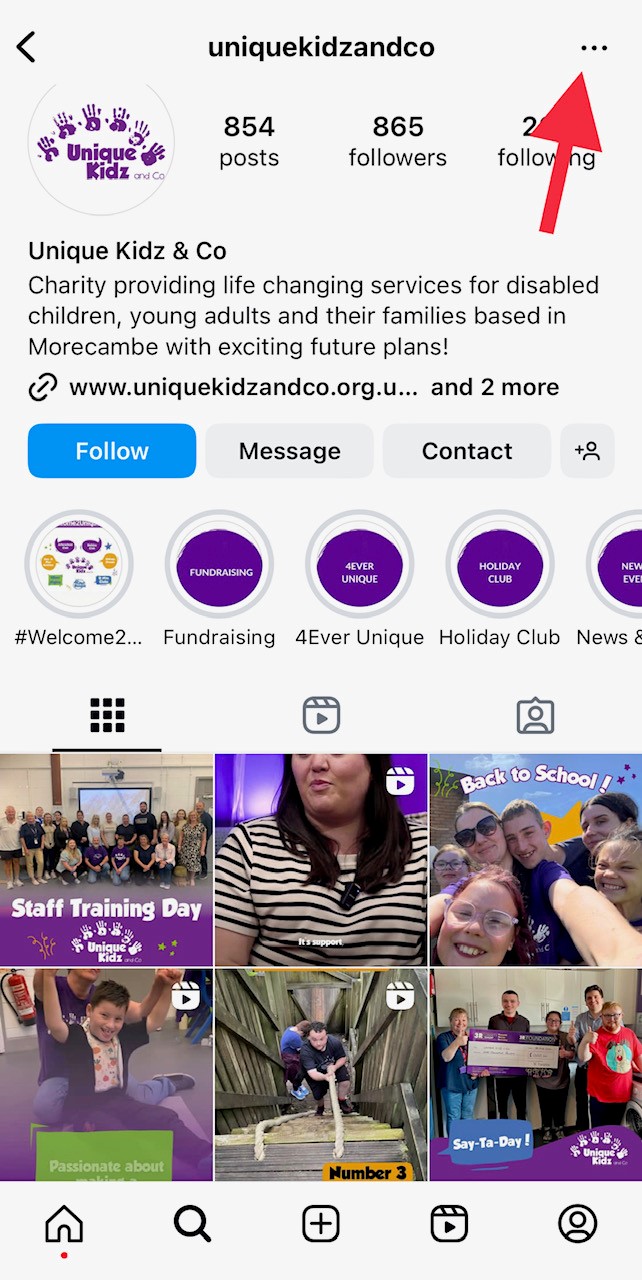
In the menu that appears, tap on “Share this profile.”
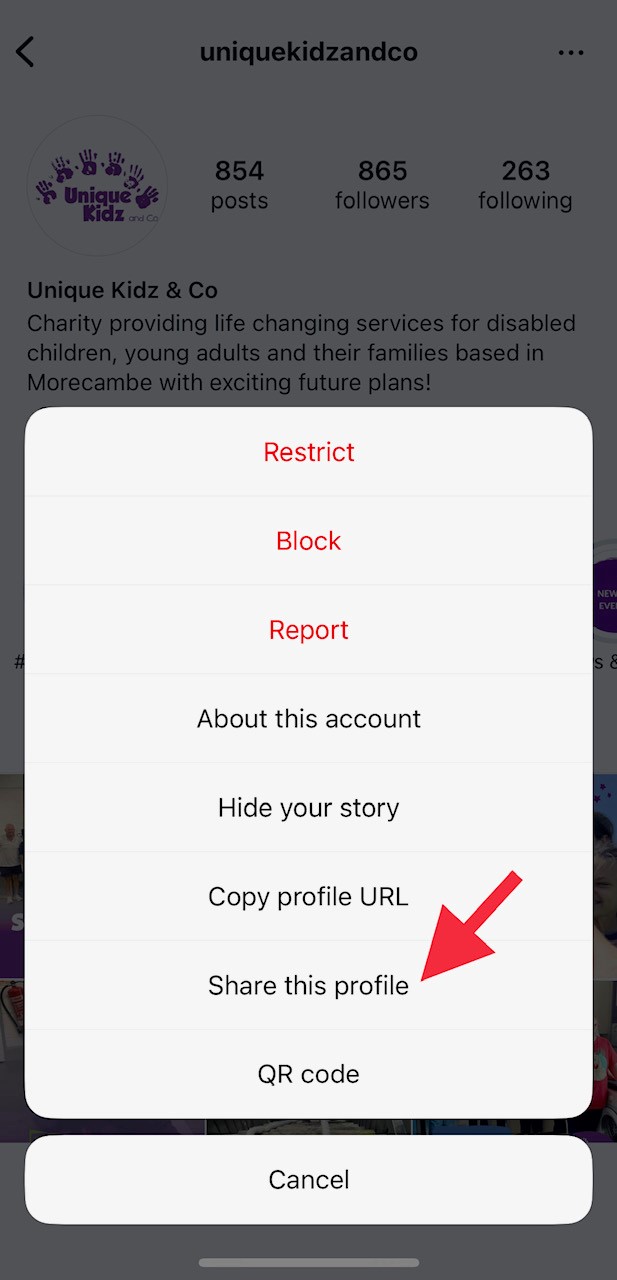
A menu with all the profiles you follow will now pop up. You can also add our profile to your story. Search for and tap on the profiles you would like to share to and then click the blue send button at the bottom.
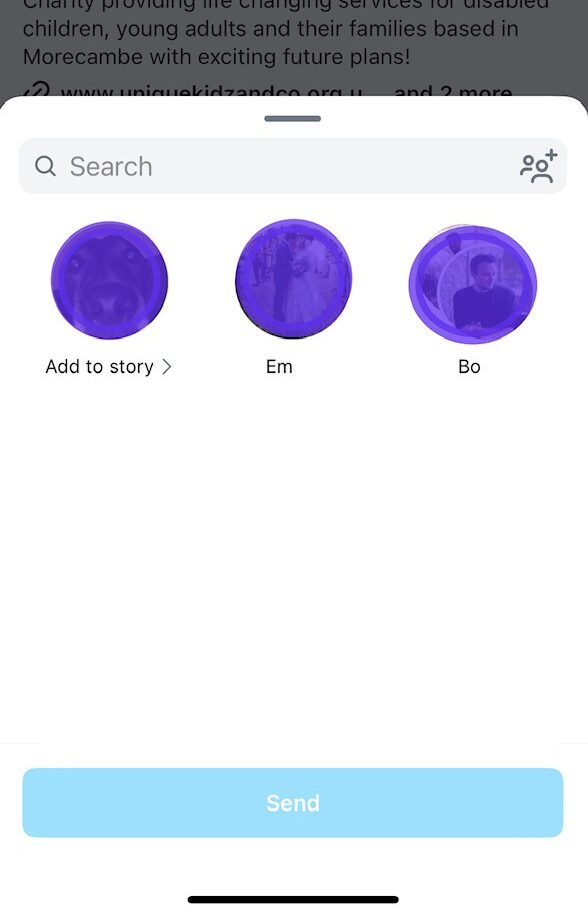
Once you click send Instagram will notify the profiles you selected, inviting them to view our profile.
Thank you so much for helping us share the Unique Kidz story with your friends on social media!